FAQ
frequently asked question
Leads are in your portal. On the left side menu click on “LEADS”
To reset your password please send an email to help@secureagentmarketing.com
Please visit https://secureagentmarketing.com/level-up-leads and click on the create account button at the bottom.
We don’t currently replace any leads.
On the off chance this happens, we are unable to replace the lead as this is what the lead provided.
At this current time we are unable to switch an order in the middle of a current campaign
Yes, you can pause the order right from the Portal. (*it is your own responsibility to turn it back on and resume the order.)
You can add more funds to your account using the portal itself. Just make your way to the top right of your screen and find the plus sign, click and a pop up will come up and you can add in the amount that you would like to add.
Please send an email to help@secureagentmarketing.com (*Please allow a response time of 24 hours.)
In this rare occasion please send the lead information to help@secureagentmarketing.com